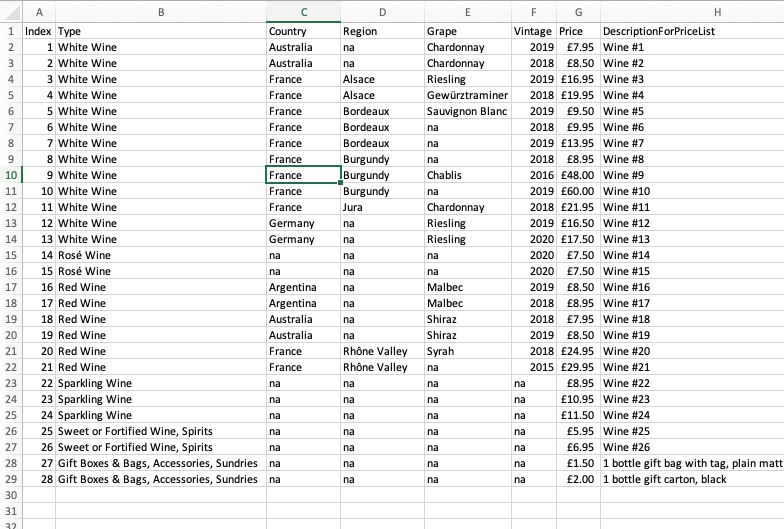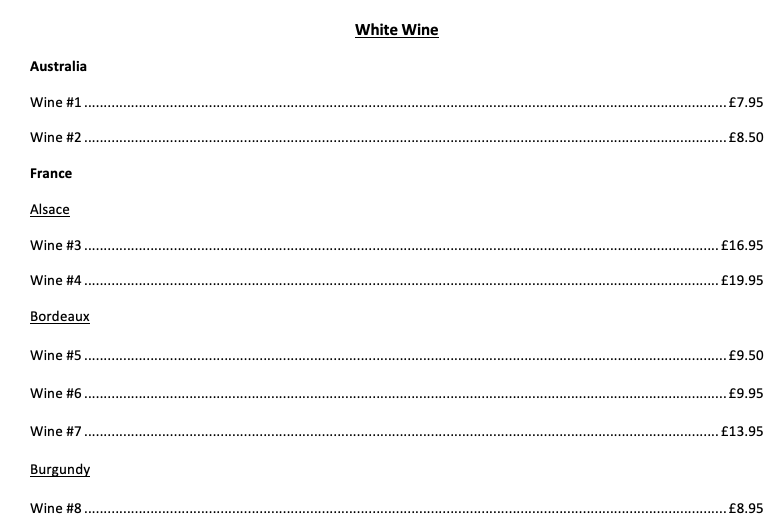Welcome!
Welcome to Inventory to List! This website runs a program that takes an Excel inventory and produces a human-friendly Word list. For example, to create a customer friendly wine list from an Excel sheet.
- Header columns become Header 1, 2 and 3 in the Word document if they are 'new' compared to the previous row
- Content to Show columns get merged as the content
Example
Instructions
Create a spreadsheet with the columns you want (if it has extra columns, don’t worry, they will be ignored). Use the text 'na' if not applicable. Sort your data in the order you want to appear in the Word doc.
Create a target Word doc and make sure at least some text is formatted as Heading 1, Heading 2, Heading 3 and Normal, and save this Word doc. Unless the styles are already in the Word doc, the paste won't work properly.
Something like this:
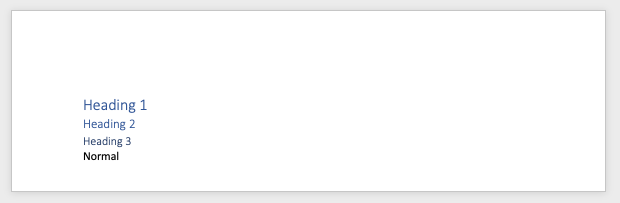
Next:
- Update the boxes below with your required headers, content to show and separators after each content element.
- In Excel, copy the area containing your data to the clipboard and paste it into the box below. The program will crunch through the data. For each row, headers will be added if they are 'new'. Then a line will be added with the content, separated by the characters specified - use the special words 'space', 'tab' or 'none'.
- Click the Copy button and paste into your Word doc.
In your Word document, adjust the Styles of Heading 1, Heading 2, Heading 3 and Normal to get the look you want. You can add a table of contents if you want, referencing e.g. Headings 1 and 2.
Inputs
| Headers: | |
| Content to show: | Separators after each content element: |
Spreadsheet Paste
Select all your data in Excel, copy it, then click in the white box below and paste the data. As soon as you paste, the program will run.
Output Status
Note: use the copy button below rather than copy/pasting the output
Also note: you might notice the URL has changed in the browser address bar. The revised URL has references to the Inputs you specified above. If you save this URL as a bookmark, next time you come to the page, it will remember which headers, content to show and separators you picked.